When starting at a new Customer probably one of the first things is to add their saplogon.ini entries to your own
By just replacing yours with theirs you loose (your own entries) so you have to add them one by one. There is another way:
Ask for the complete saplogon.in
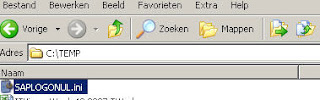 i from your new customer and store it on your computer:
i from your new customer and store it on your computer:Create a new shortcut on your desktop (rightclick -> new -> shortcut)
Point to the location of your saplogon.exe (probably: "C:\Program Files\SAP\FrontEnd\SAPgui\saplogon.exe") and at a description to the shortcut and press Finish.
Then rightclick on the newly created shortcut and select properties:
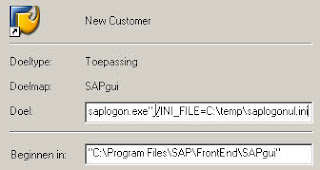
Add the following string add the end of the targetstring: /INI_FILE=C:\yourdirectory\customerlogon.ini
Press OK to save.
Now you can use your new Customer saplogon shortcut!